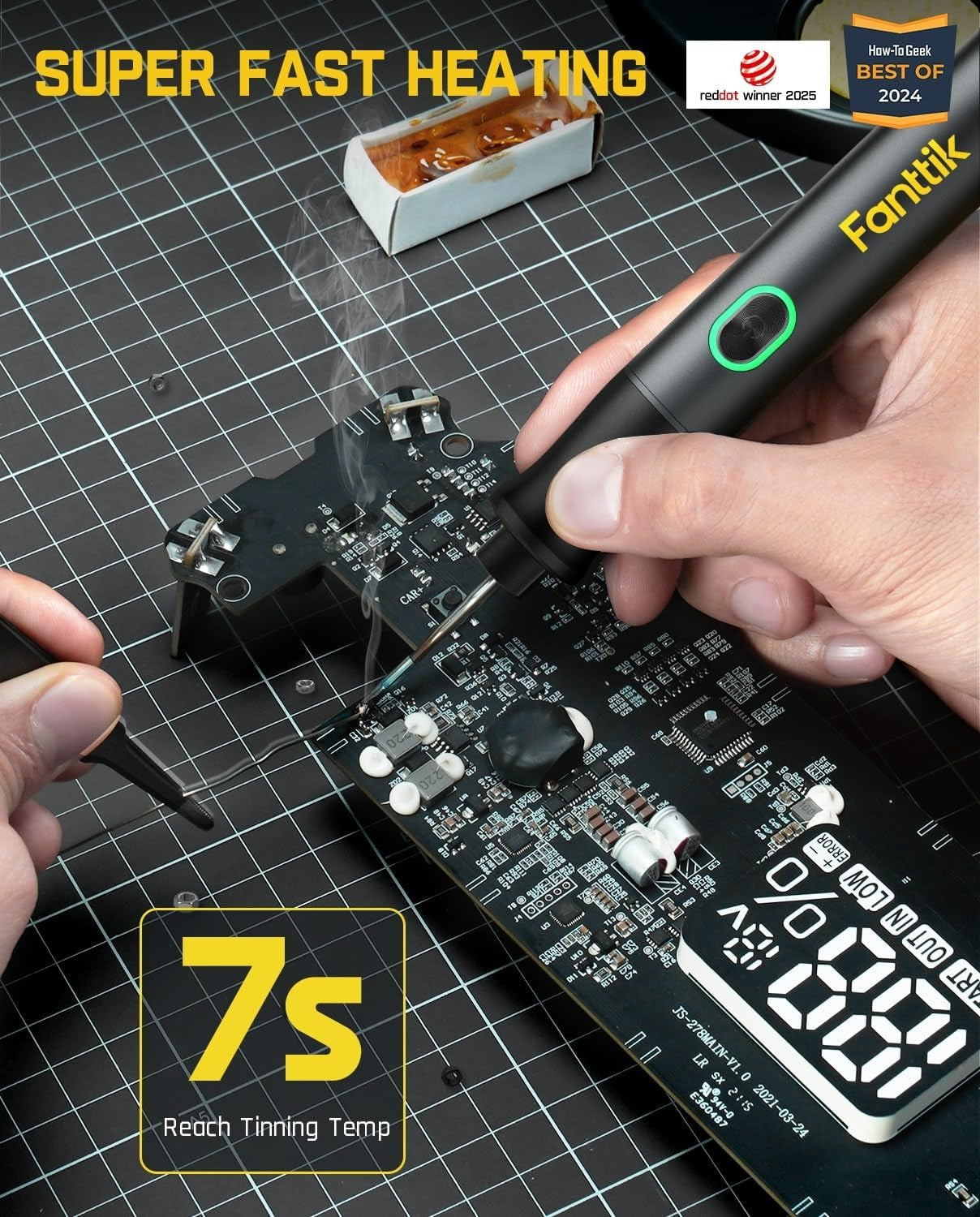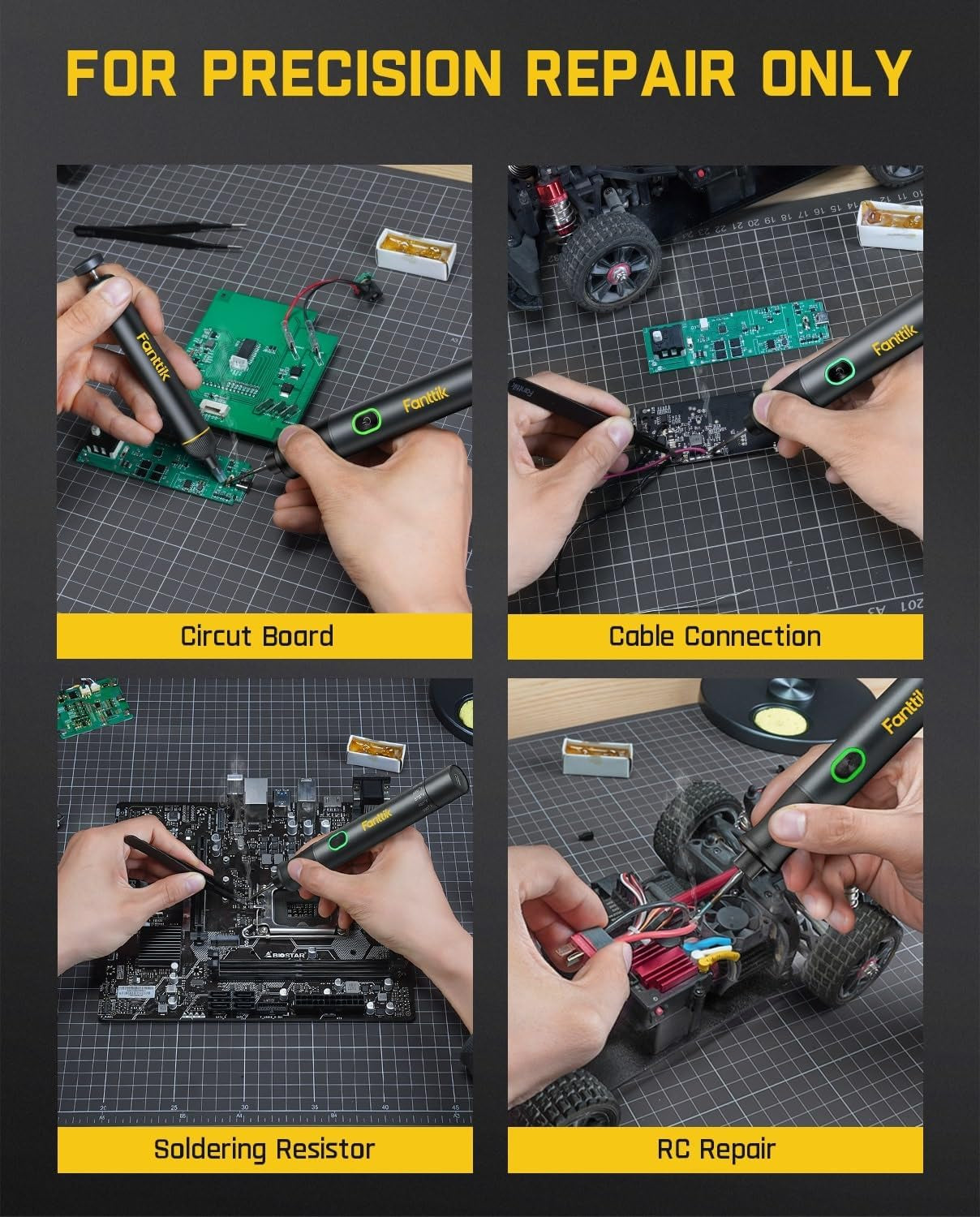The Smart Byte
T1 Max Soldering Iron Kit, Cordless Soldering Iron, 7 Seconds Fast Heating(390°F-840℉), Auto Sleep, 4 Precision Soldering Tips(C210), 360° Swivel Stand, Soldering Iron for Precision Repair
T1 Max Soldering Iron Kit, Cordless Soldering Iron, 7 Seconds Fast Heating(390°F-840℉), Auto Sleep, 4 Precision Soldering Tips(C210), 360° Swivel Stand, Soldering Iron for Precision Repair
Couldn't load pickup availability
- Extreme Tinning: Fanttik T1 MAX is equipped with 4pcs tailor-made C210 (C210-I, C210-IS, 2pcs C210-K) rapid heating soldering tips, long service life, and anti-oxidation. Achieve a fast heating in 7 seconds, reduce the waiting time, and improve the efficiency of your repair tasks.
- Compatible DC/AC Modes: With the built-in 2600mAh battery in wireless mode, the maximum DC Output is 12W for up to 60 minutes at 840°F (450°C). Its small size is not bound by space, and maintenance work can be carried out anywhere. In wired mode, the maximum AC Output is 16W. It can be powered by a charger or mobile power supply with a Type-C port.
- Intelligent Gravity Sensing: After stopping working for 30 seconds, the soldering iron will enter sleep mode. T1 MAX will automatically restart to heat up to the temperature you set when picking it up again. NOTE: The red light flashes while heating, and the green light stays on when heating is complete.
- 6 Temperature Levels: The tail knob of the soldering iron has 6 levels for adjusting the temperature. Can be adjusted accurately and efficiently for different work scenes in the range between 390°F to 840°F (200°C to 450°C) so as not to damage heat-resistant components.
- Compact Structural with Stability: Equipped with an aluminum storage stand, the base tray can be pressed to pop up to store the welding head. The exquisite industrial design allows the soldering iron to be displayed on the table like an aesthetic piece, keeping the workbench clean, beautiful, comfortable, and pleasant.
Product description
hero-video
Merchant VideoSpecial Features
LED Light Indication
-
Simple and easy to use design
Press and hold the button to activate the soldering iron.
Work conditions are indicated by three lights (Red/Green/White).
Usage Scenario
Please pay attention to safety when using, so as not to be burned by the high temperature of the soldering iron tip!!!
-
What can I do to have a better weld?
1. The soldering temperature should be 660°F-750°F, depending on the size of the solder point.
2. Use a damp sponge to clean the soldering iron tip before soldering to make sure it is clean and free of impurities.
-
What temperature should be selected for SMD component welding?
For SMD component soldering, you can choose 570°F to ensure soldering quality without causing the pad to fall off.
-
What temperature should be selected for plug-in components, flying wires?
For plug-in components, flying wires and other working conditions, you can choose 660°F to ensure soldering speed and efficiency.
-
What temperature should be selected for component disassembly?
For component removal and pad cleaning, you can choose 750°F, which makes the tin point fall off more smoothly.
-
What is the function of AUTO SLEEP mode?
1. When you put the soldering iron on the bracket for 30 seconds without gravity change, it will enter sleep mode.
2. If you do not use it for 15 minutes, it will automatically shut down. This function is added for safer and more energy-saving use.